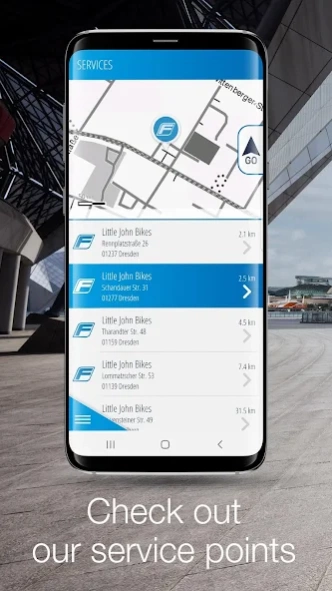FISCHER® e-Connect 1.54
Free Version
Publisher Description
FISCHER® e-Connect - Unleash your Fischer bike with additional computer functions and navigation
You can check if your Fischer pedelec is compatible here:
http://www.fischer-fahrrad.de/e-connect/
• Navigate for free in Germany and Europe
• The maps of most European countries are available for free as an offline version
• Get up-to-date information and values of your pedelec directly in the APP
• Reach our service via e-mail or hotline directly within the APP!
• Topographic Range indicator. See on the map how far you can get with your pedelec.
• Record your tracks, save them and export your favorite tracks.
• With the integrated Tour Manager your tours can be easily planned.
• Import GPX data easily and navigate to your destination via the Fischer e-Connect APP
• Check out our service points in your area within the APP and navigate there directly if necessary.
• Discover many more features of the Fischer e-Connect APP!
• Online maps powered by Google
About FISCHER® e-Connect
FISCHER® e-Connect is a free app for Android published in the Recreation list of apps, part of Home & Hobby.
The company that develops FISCHER® e-Connect is FISCHER - die fahrradmarke. The latest version released by its developer is 1.54.
To install FISCHER® e-Connect on your Android device, just click the green Continue To App button above to start the installation process. The app is listed on our website since 2023-10-25 and was downloaded 2 times. We have already checked if the download link is safe, however for your own protection we recommend that you scan the downloaded app with your antivirus. Your antivirus may detect the FISCHER® e-Connect as malware as malware if the download link to com.gpstuner.smartphoneapps.fischer is broken.
How to install FISCHER® e-Connect on your Android device:
- Click on the Continue To App button on our website. This will redirect you to Google Play.
- Once the FISCHER® e-Connect is shown in the Google Play listing of your Android device, you can start its download and installation. Tap on the Install button located below the search bar and to the right of the app icon.
- A pop-up window with the permissions required by FISCHER® e-Connect will be shown. Click on Accept to continue the process.
- FISCHER® e-Connect will be downloaded onto your device, displaying a progress. Once the download completes, the installation will start and you'll get a notification after the installation is finished.